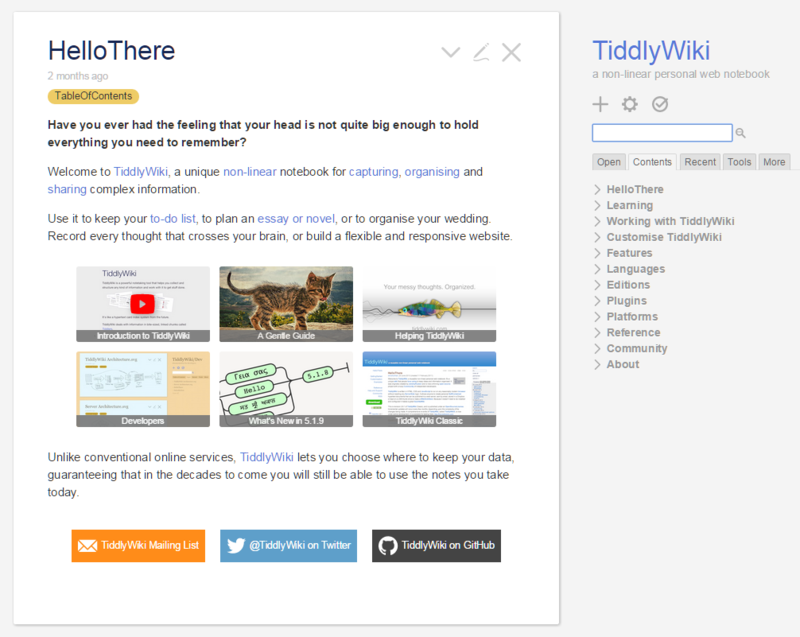It is certainly not easy to share knowledge within an organization in a structured manner, especially within a team.
With this article I will introduce a way to do so effectively and innovatively: setting up a team wiki.
Among all the pre-packaged free software available to create a team wiki, the most intuitive and hassle-free solution appears to be TiddlyWiki.
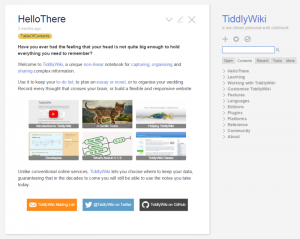
TiddlyWiki is an open-source single page application wiki. It allows the creation of organized interactive content in the form of notes, or tiddlers. Using a combination of wiki mark-up language and HTML, one can create a true, home-made navigable wiki.
I will guide you below through the key steps of setting up your own team wiki.
Getting started
Download an empty TiddlyWiki from this link and place it in a location accessible to all of your teammates. For example, you can save the wiki file in your team’s intranet shared folder, or a dropbox folder to which all of the team members are granted access.
All users who have access to the wiki file can make edits, create new pages and modify their content using the simple interface provided by TiddlyWiki (learning usage).
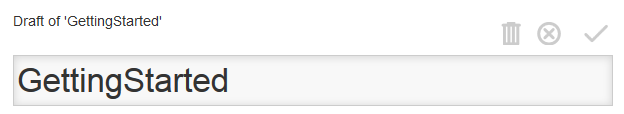
Saving the wiki locally – hack needed
Two issues need to be solved at this point: a) the browsers ability to save locally into the wiki file, and b) inter-browser compatibility.
The latter is not really an issue: TiddlyWiki can function with all browsers, provided that the correct plugins are installed (available here). However, this could be an issue in a professional work environment, where the installation of browser plugins may required IT administrators privilege on the machine.
I adopted the following workaround: once the wiki is saved locally with .html extension, the file must be renamed with .hta extension (e.g. from empty.html to empty.hta). HTA is a file extension for an HTML executable file format. HTA files are used with Internet Explorer 5 and up, which is something available to all in my department.
HTA files are run in a window using the Internet Explorer engine, but Internet Explorer does not necessarily need to be used as a browser on the machine. Once the wiki is saved as an HTA file (e.g. empty.hta), changes to the wiki can be overwritten locally.
Et voila… now you can start adding your tiddlers, link them, and share knowledge creatively and interactively in a team environment!